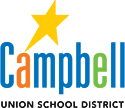Dismissal Process at Blackford
Our site uses an application called iDismiss at the end of the school day.

At Blackford, we use an app called iDismiss. This app has helped faciliate a smoother, safer process when we are dismissing students at the end of the day.
To begin with, each family will be assigned a numbered placard. Siblings are given the same number. You can pick up your placard in the front of the school on August 19th and 20th. Tables will be set up in front of the school and staff will be there to assist you.
Starting Monday, August 23rd, when you, a family member, or an identified person listed on your child's PI Card come to pick up your child:
if driving: As you enter the front parking lot, a staff member will be looking for your orange numbered placard hanging from your rearview mirror or they will ask you for your placard number. Please hang the placard from your rearview mirror before you enter the parking lot. Once our staff member has identified your placard number, they will notify your child's teacher, who will then release your child to walk to the front grade level gate. As you proceed through the drive thru, your child will meet you as you approach.
if walking: Please approach your child's grade level gate and inform the staff member of your placard number. Our staff member will then notify your child's teacher, who will release your child to walk to the front grade level gate. Your child will meet you at the gate.
if your child walks home independently: Please let your child's teacher and our front office know that your child will be walking home each day. This way we can inform our staff and when your child approaches the gate, your child will communicate with our staff member, who will exit them from the gate.
If you have any questions or concerns regarding our process, please do not hesitate to call our front office.
Here is a video which demonstrates how the iDismiss app works: