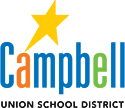Chromebook Support
Tools for Chromebook help at home.

We wanted to provide you with some basic tools for how to log-on to your child's Chromebooks, as well as Clever. Clever takes your child to their Google Classroom and SeeSaw assignments, as well as other tools and resources their teacher has provided for them.
For how to add a user to a Chromebook, click on this link or watch this video.
For how to log-on to Clever, click on this link or watch this video.
If you need further assistance, please contact your child's teacher.